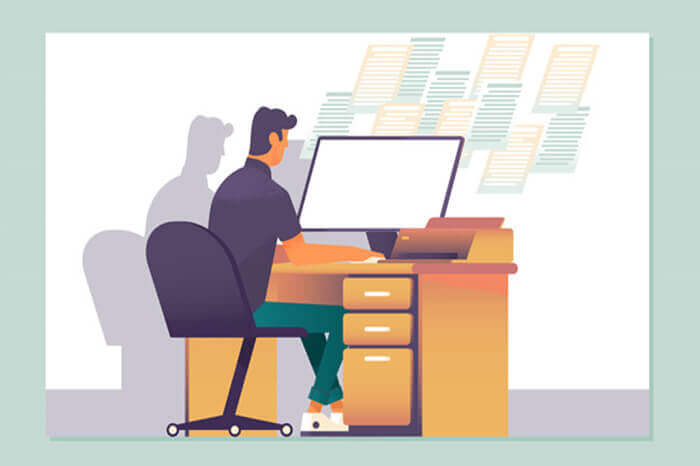搜索到
808
篇与
的结果
-
 PHP为任意页面设访问密码 为你的页面加密访问,来实现加密访问你的加密页面或文章等等的页面。 <?php /******************************************** * 使用方法: * * 1、将本段代码保存为 MkEncrypt.php * * 2、在要加密的页面前面引入这个 php 文件 * require_once('MkEncrypt.php'); * * 3、设置页面访问密码 * MkEncrypt('页面密码'); * ********************************************/ // 密码 Cookie 加密盐 if(!defined('MK_ENCRYPT_SALT')) define('MK_ENCRYPT_SALT', 'Kgs$JC!V'); /** * 设置访问密码 * * @param $password 访问密码 * @param $pageid 页面唯一 ID 值,用于区分同一网站的不同加密页面 */ function MkEncrypt($password, $pageid = 'default') { $pageid = md5($pageid); $md5pw = md5(md5($password).MK_ENCRYPT_SALT); $postpwd = isset($_POST['pagepwd']) ? addslashes(trim($_POST['pagepwd'])) : ''; $cookiepwd = isset($_COOKIE['mk_encrypt_'.$pageid]) ? addslashes(trim($_COOKIE['mk_encrypt_'.$pageid])) : ''; if($cookiepwd == $md5pw) return; // Cookie密码验证正确 if($postpwd == $password) { // 提交的密码正确 setcookie('mk_encrypt_' . $pageid, $md5pw, time() + 3600000, '/'); return; } ?> <html> <head> <meta http-equiv="Content-Type" content="text/html; charset=UTF-8"> <meta charset="UTF-8"> <meta http-equiv="X-UA-Compatible" content="IE=edge"> <meta name="renderer" content="webkit"> <meta name="author" content="mengkun"> <meta name="viewport" content="width=device-width, initial-scale=1.0, minimum-scale=1.0, maximum-scale=1.0, user-scalable=no"> <title>该页面已被加密</title> <style type="text/css"> *{font-family:"Microsoft Yahei",微软雅黑,"Helvetica Neue",Helvetica,"Hiragino Sans GB","WenQuanYi Micro Hei",sans-serif;box-sizing:border-box;margin:0px;padding:0px;font-size:14px;-webkit-transition:.2s;-moz-transition:.2s;-ms-transition:.2s;-o-transition:.2s;transition:.2s} html,body{width:100%;height:100%} body{background-color:#F4F6F9;color:#768093} input,button{font-size:1em;border-radius:3px;-webkit-appearance:none} input{width:100%;padding:5px;box-sizing:border-box;border:1px solid #e5e9ef;background-color:#f4f5f7;resize:vertical} input:focus{background-color:#fff;outline:none} button{border:0;background:#6abd09;color:#fff;cursor:pointer;opacity:1;user-select:none} button:hover,button:focus{opacity:.9} button:active{opacity:1} .main{width:100%;max-width:500px;height:300px;padding:30px;background-color:#fff;border-radius:2px;box-shadow:0 10px 60px 0 rgba(29,29,31,0.09);transition:all .12s ease-out;position:absolute;left:0;top:0;bottom:0;right:0;margin:auto;text-align:center} .alert{width:80px} .mk-side-form{margin-bottom:28px} .mk-side-form input{float:left;padding:2px 10px;width:77%;height:37px;border:1px solid #ebebeb;border-right-color:transparent;border-radius:2px 0 0 2px;line-height:37px} .mk-side-form button{position:relative;overflow:visible;width:23%;height:37px;border-radius:0 2px 2px 0;text-transform:uppercase} .pw-tip{font-weight:normal;font-size:26px;text-align:center;margin:25px auto} #pw-error {color: red;margin-top: 15px;margin-bottom: -20px;} .return-home{text-decoration:none;color:#b1b1b1;font-size:16px} .return-home:hover{color:#1E9FFF;letter-spacing:5px} </style> </head> <body> <div class="main"> <svg class="alert" viewBox="0 0 1084 1024" xmlns="http://www.w3.org/2000/svg" 80" 80"> <defs><style/></defs> <path d="M1060.744 895.036L590.547 80.656a55.959 55.959 0 0 0-96.919 0L22.588 896.662a55.959 55.959 0 0 0 48.43 83.907h942.14a55.959 55.959 0 0 0 47.525-85.534zm-470.619-85.172a48.008 48.008 0 1 1-96.015 0v-1.567a48.008 48.008 0 1 1 96.015 0v1.567zm0-175.345a48.008 48.008 0 1 1-96.015 0V379.362a48.008 48.008 0 1 1 96.015 0v255.157z" fill="#FF9800"/> </svg> <form action="" method="post" class="mk-side-form"> <h2 class="pw-tip">该页面已被加密</h2> <input type="password" name="pagepwd" placeholder="请输入访问密码查看" required><button type="submit">提交</button> <?php if($postpwd): ?> <p id="pw-error">Oops!密码不对哦~</p> <script>setTimeout(function() {document.getElementById("pw-error").style.display = "none"}, 2000);</script> <?php endif; ?> </form> <a href="/" class="return-home" title="点击回到网站首页">- 返回首页 - </a> </div> </body> </html> <?php exit(); }
PHP为任意页面设访问密码 为你的页面加密访问,来实现加密访问你的加密页面或文章等等的页面。 <?php /******************************************** * 使用方法: * * 1、将本段代码保存为 MkEncrypt.php * * 2、在要加密的页面前面引入这个 php 文件 * require_once('MkEncrypt.php'); * * 3、设置页面访问密码 * MkEncrypt('页面密码'); * ********************************************/ // 密码 Cookie 加密盐 if(!defined('MK_ENCRYPT_SALT')) define('MK_ENCRYPT_SALT', 'Kgs$JC!V'); /** * 设置访问密码 * * @param $password 访问密码 * @param $pageid 页面唯一 ID 值,用于区分同一网站的不同加密页面 */ function MkEncrypt($password, $pageid = 'default') { $pageid = md5($pageid); $md5pw = md5(md5($password).MK_ENCRYPT_SALT); $postpwd = isset($_POST['pagepwd']) ? addslashes(trim($_POST['pagepwd'])) : ''; $cookiepwd = isset($_COOKIE['mk_encrypt_'.$pageid]) ? addslashes(trim($_COOKIE['mk_encrypt_'.$pageid])) : ''; if($cookiepwd == $md5pw) return; // Cookie密码验证正确 if($postpwd == $password) { // 提交的密码正确 setcookie('mk_encrypt_' . $pageid, $md5pw, time() + 3600000, '/'); return; } ?> <html> <head> <meta http-equiv="Content-Type" content="text/html; charset=UTF-8"> <meta charset="UTF-8"> <meta http-equiv="X-UA-Compatible" content="IE=edge"> <meta name="renderer" content="webkit"> <meta name="author" content="mengkun"> <meta name="viewport" content="width=device-width, initial-scale=1.0, minimum-scale=1.0, maximum-scale=1.0, user-scalable=no"> <title>该页面已被加密</title> <style type="text/css"> *{font-family:"Microsoft Yahei",微软雅黑,"Helvetica Neue",Helvetica,"Hiragino Sans GB","WenQuanYi Micro Hei",sans-serif;box-sizing:border-box;margin:0px;padding:0px;font-size:14px;-webkit-transition:.2s;-moz-transition:.2s;-ms-transition:.2s;-o-transition:.2s;transition:.2s} html,body{width:100%;height:100%} body{background-color:#F4F6F9;color:#768093} input,button{font-size:1em;border-radius:3px;-webkit-appearance:none} input{width:100%;padding:5px;box-sizing:border-box;border:1px solid #e5e9ef;background-color:#f4f5f7;resize:vertical} input:focus{background-color:#fff;outline:none} button{border:0;background:#6abd09;color:#fff;cursor:pointer;opacity:1;user-select:none} button:hover,button:focus{opacity:.9} button:active{opacity:1} .main{width:100%;max-width:500px;height:300px;padding:30px;background-color:#fff;border-radius:2px;box-shadow:0 10px 60px 0 rgba(29,29,31,0.09);transition:all .12s ease-out;position:absolute;left:0;top:0;bottom:0;right:0;margin:auto;text-align:center} .alert{width:80px} .mk-side-form{margin-bottom:28px} .mk-side-form input{float:left;padding:2px 10px;width:77%;height:37px;border:1px solid #ebebeb;border-right-color:transparent;border-radius:2px 0 0 2px;line-height:37px} .mk-side-form button{position:relative;overflow:visible;width:23%;height:37px;border-radius:0 2px 2px 0;text-transform:uppercase} .pw-tip{font-weight:normal;font-size:26px;text-align:center;margin:25px auto} #pw-error {color: red;margin-top: 15px;margin-bottom: -20px;} .return-home{text-decoration:none;color:#b1b1b1;font-size:16px} .return-home:hover{color:#1E9FFF;letter-spacing:5px} </style> </head> <body> <div class="main"> <svg class="alert" viewBox="0 0 1084 1024" xmlns="http://www.w3.org/2000/svg" 80" 80"> <defs><style/></defs> <path d="M1060.744 895.036L590.547 80.656a55.959 55.959 0 0 0-96.919 0L22.588 896.662a55.959 55.959 0 0 0 48.43 83.907h942.14a55.959 55.959 0 0 0 47.525-85.534zm-470.619-85.172a48.008 48.008 0 1 1-96.015 0v-1.567a48.008 48.008 0 1 1 96.015 0v1.567zm0-175.345a48.008 48.008 0 1 1-96.015 0V379.362a48.008 48.008 0 1 1 96.015 0v255.157z" fill="#FF9800"/> </svg> <form action="" method="post" class="mk-side-form"> <h2 class="pw-tip">该页面已被加密</h2> <input type="password" name="pagepwd" placeholder="请输入访问密码查看" required><button type="submit">提交</button> <?php if($postpwd): ?> <p id="pw-error">Oops!密码不对哦~</p> <script>setTimeout(function() {document.getElementById("pw-error").style.display = "none"}, 2000);</script> <?php endif; ?> </form> <a href="/" class="return-home" title="点击回到网站首页">- 返回首页 - </a> </div> </body> </html> <?php exit(); } -
 PHP跳转页面代码 代码简介PHP跳转页面代码,第8行代码5代表是跳转的秒数,网址代表是要跳转的网址。<html> <head> <meta http-equiv="Content-Type" content="text/html; charset=UTF-8"> <meta charset="UTF-8"> <meta http-equiv="X-UA-Compatible" content="IE=edge"> <meta name="renderer" content="webkit"> <meta name="viewport" content="width=device-width, initial-scale=1.0, minimum-scale=1.0, maximum-scale=1.0, user-scalable=no"> <meta http-equiv="refresh" content="5;url='http://www.baidu.com';"> <title>页面加载中,请稍候...</title> </head> <body> <div class='center-box'> <div class='loader_overlay'></div> <div class='loader_cogs'> <div class='loader_cogs__top'> <div class='top_part'></div> <div class='top_part'></div> <div class='top_part'></div> <div class='top_hole'></div> </div> <div class='loader_cogs__left'> <div class='left_part'></div> <div class='left_part'></div> <div class='left_part'></div> <div class='left_hole'></div> </div> <div class='loader_cogs__bottom'> <div class='bottom_part'></div> <div class='bottom_part'></div> <div class='bottom_part'></div> <div class='bottom_hole'></div> </div> </div> <p class="loading-text">页面加载中<dot>...</dot></p> </div> <script> function closePage() { /* 通用窗口关闭 */ window.opener=null; window.open('','_self'); window.close(); /* 微信浏览器关闭 */ WeixinJSBridge.call('closeWindow'); } </script> <style> html,body,div,dl,dt,dd,ul,ol,li,h1,h2,h3,h4,h5,h6,pre,code,form,fieldset,legend,input,textarea,select,p,blockquote,th,td{margin:0;padding:0} ol,ul{list-style:none} h1,h2,h3,h4,h5,h6{font-size:100%;font-weight:normal} input,textarea,select{font-family:inherit;font-size:inherit;font-weight:inherit} input,textarea,select{*font-size:100%} body{font-family:"Microsoft YaHei",Arial,sans-serif;font-size:12px;color:#333} a{color:#747474;text-decoration:none;cursor:pointer} input,button{outline:none} html,body{height:100%} body{background-color:#fcfcfc} body{height:100vh;font-family:"微软雅黑";overflow:hidden} html,body{width:100%;height:100%} body .center-box{left:0;right:0;top:0;bottom:150px;height:250px;width:100%;max-width:600px;position:absolute;margin:auto;z-index:10;text-align:left;box-sizing:border-box;padding:10px} .jump-tips h3{width:100%;height:48px;font-size:28px;line-height:44px;padding-left:57px;box-sizing:border-box;position:relative} .jump-tips h3 span{width:46px;height:46px;background-color:#f34c3c;border-radius:50%;display:inline-block;position:absolute;left:0;top:0} .jump-tips h3 span i{width:4px;height:20px;background-color:#fff;border-radius:2px;display:block;margin:10px auto 4px} .jump-tips h3 span em{width:4px;height:4px;background-color:#fff;border-radius:2px;display:block;margin:0 auto} .jump-tips dl{width:100%;height:auto;overflow:hidden;box-sizing:border-box;padding-left:57px;margin-top:22px;color:#404040;font:14px/24px "微软雅黑"} .jump-tips dl dt a{color:#2b92f2} .jump-tips dl dt a:hover{text-decoration:underline} .jump-tips dl dd{width:100%;height:auto;overflow:hidden;box-sizing:border-box;margin-top:10px;color:#858585;font-size:12px} .jump-tips .button{width:100%;height:33px;position:absolute;bottom:0;left:0} .jump-tips .button .button-left{float:left;margin-left:58px} .jump-tips .button .button-left label{width:110px;height:34px;color:#858585;font-size:12px;line-height:34px;box-sizing:border-box;padding-left:20px;position:relative;cursor:default;user-select:none} .jump-tips .button .button-left label input{position:absolute;left:0;top:0px;background-color:#fff} input[type='checkbox']{-webkit-appearance:none;border-radius:2px;height:16px;width:16px;background-color:#fff;border:1px solid #A6A6A6} input[type='checkbox']:hover{border-color:#8C8C8C} input[type='checkbox']:checked:hover{border-color:#0DC561} input[type='checkbox']:checked::before{color:#808080;content:url(data:image/png;base64,iVBORw0KGgoAAAANSUhEUgAAAA4AAAAKCAYAAACE2W/HAAAABHNCSVQICAgIfAhkiAAAAAlwSFlzAAALEgAACxIB0t1+/AAAABx0RVh0U29mdHdhcmUAQWRvYmUgRmlyZXdvcmtzIENTNAay06AAAACBSURBVCiRlc2xCcJQFEDRE7VI2oCV4A6CvaiIvQs4kLOIDmAvZAALxVZwAbGwsHoQUvwktz/cbFzt9SjDEL9BD1SiwhN5V1jigjk+XY+BZrhjHXCEK47IW9ASLwg4xQ5nFG0o4BcbvLHFCZMUCgg3rGr4kUJ12MRFCjVh4AUOKQR/PfIlGJGAEgYAAAAASUVORK5CYII=);font-size:13px;height:16px;left:0px;top:-3px;position:absolute} .jump-tips .button .button-right{padding-right:10px;width:235px;height:33px;float:right;position:relative} .jump-tips .button .button-right a:last-child{display:inline-block;width:107px;height:31px;border:1px solid #0DC561;background-image:linear-gradient(150deg,#15ca5f,#10ce67);color:#fff;border-radius:3px;text-align:center;font-size:14px;line-height:31px;cursor:pointer;user-select:none} .jump-tips .button .button-right a:last-child:hover{border-color:#0BD166;background-image:linear-gradient(150deg,#10d560,#12dd6f)} .jump-tips .button .button-right a:last-child:active{border-color:#0EC361;background-image:linear-gradient(150deg,#12c35a,#10cc65)} .jump-tips .button .button-right a:first-child{width:108px;height:33px;color:#1c8af1;margin-right:12px;font:12px/33px "微软雅黑";cursor:pointer} .jump-tips .button .button-right a:first-child:hover{text-decoration:underline} body .loader_overlay{width:150px;height:150px;background:transparent;box-shadow:0px 0px 0px 1000px rgba(255,255,255,0.67),0px 0px 19px 0px rgba(0,0,0,0.16) inset;border-radius:100%;z-index:-1;position:absolute;left:0;right:0;top:0;bottom:0;margin:auto} body .loader_cogs{z-index:-2;width:100px;height:100px;top:-120px !important;position:absolute;left:0;right:0;top:0;bottom:0;margin:auto} body .loader_cogs__top{position:relative;width:100px;height:100px;-webkit-transform-origin:50px 50px;transform-origin:50px 50px;-webkit-animation:rotate 6s infinite linear;animation:rotate 6s infinite linear} body .loader_cogs__top div:nth-of-type(1){-webkit-transform:rotate(30deg);transform:rotate(30deg)} body .loader_cogs__top div:nth-of-type(2){-webkit-transform:rotate(60deg);transform:rotate(60deg)} body .loader_cogs__top div:nth-of-type(3){-webkit-transform:rotate(90deg);transform:rotate(90deg)} body .loader_cogs__top div.top_part{width:100px;border-radius:10px;position:absolute;height:100px;background:#f98db9} body .loader_cogs__top div.top_hole{width:50px;height:50px;border-radius:100%;background:white;position:absolute;position:absolute;left:0;right:0;top:0;bottom:0;margin:auto} body .loader_cogs__left{position:relative;width:80px;-webkit-transform:rotate(16deg);transform:rotate(16deg);top:28px;-webkit-transform-origin:40px 40px;transform-origin:40px 40px;-webkit-animation:rotate_left 3s .1s infinite reverse linear;animation:rotate_left 3s .1s infinite reverse linear;left:-24px;height:80px} body .loader_cogs__left div:nth-of-type(1){-webkit-transform:rotate(30deg);transform:rotate(30deg)} body .loader_cogs__left div:nth-of-type(2){-webkit-transform:rotate(60deg);transform:rotate(60deg)} body .loader_cogs__left div:nth-of-type(3){-webkit-transform:rotate(90deg);transform:rotate(90deg)} body .loader_cogs__left div.left_part{width:80px;border-radius:6px;position:absolute;height:80px;background:#97ddff} body .loader_cogs__left div.left_hole{width:40px;height:40px;border-radius:100%;background:white;position:absolute;position:absolute;left:0;right:0;top:0;bottom:0;margin:auto} body .loader_cogs__bottom{position:relative;width:60px;top:-65px;-webkit-transform-origin:30px 30px;transform-origin:30px 30px;-webkit-animation:rotate_left 2s infinite linear;animation:rotate_left 2s infinite linear;-webkit-transform:rotate(4deg);transform:rotate(4deg);left:79px;height:60px} body .loader_cogs__bottom div:nth-of-type(1){-webkit-transform:rotate(30deg);transform:rotate(30deg)} body .loader_cogs__bottom div:nth-of-type(2){-webkit-transform:rotate(60deg);transform:rotate(60deg)} body .loader_cogs__bottom div:nth-of-type(3){-webkit-transform:rotate(90deg);transform:rotate(90deg)} body .loader_cogs__bottom div.bottom_part{width:60px;border-radius:5px;position:absolute;height:60px;background:#ffcd66} body .loader_cogs__bottom div.bottom_hole{width:30px;height:30px;border-radius:100%;background:white;position:absolute;position:absolute;left:0;right:0;top:0;bottom:0;margin:auto} .loading-text{font-size:20px;position:absolute;bottom:-40px;text-align:center;left:0;right:0;color:#b9b9b9} dot{display:inline-block;height:1em;line-height:1;text-align:left;vertical-align:-.25em;overflow:hidden} dot::before{display:block;content:'...\A..\A.';white-space:pre-wrap;animation:dot 2s infinite step-start both} @keyframes dot{33%{transform:translateY(-2em)} 66%{transform:translateY(-1em)} }@-webkit-keyframes rotate{from{-webkit-transform:rotate(0deg);transform:rotate(0deg)} to{-webkit-transform:rotate(360deg);transform:rotate(360deg)} }@keyframes rotate{from{-webkit-transform:rotate(0deg);transform:rotate(0deg)} to{-webkit-transform:rotate(360deg);transform:rotate(360deg)} }@-webkit-keyframes rotate_left{from{-webkit-transform:rotate(16deg);transform:rotate(16deg)} to{-webkit-transform:rotate(376deg);transform:rotate(376deg)} }@keyframes rotate_left{from{-webkit-transform:rotate(16deg);transform:rotate(16deg)} to{-webkit-transform:rotate(376deg);transform:rotate(376deg)} }@-webkit-keyframes rotate_right{from{-webkit-transform:rotate(4deg);transform:rotate(4deg)} to{-webkit-transform:rotate(364deg);transform:rotate(364deg)} }@keyframes rotate_right{from{-webkit-transform:rotate(4deg);transform:rotate(4deg)} to{-webkit-transform:rotate(364deg);transform:rotate(364deg)} } </style> </body> </html>
PHP跳转页面代码 代码简介PHP跳转页面代码,第8行代码5代表是跳转的秒数,网址代表是要跳转的网址。<html> <head> <meta http-equiv="Content-Type" content="text/html; charset=UTF-8"> <meta charset="UTF-8"> <meta http-equiv="X-UA-Compatible" content="IE=edge"> <meta name="renderer" content="webkit"> <meta name="viewport" content="width=device-width, initial-scale=1.0, minimum-scale=1.0, maximum-scale=1.0, user-scalable=no"> <meta http-equiv="refresh" content="5;url='http://www.baidu.com';"> <title>页面加载中,请稍候...</title> </head> <body> <div class='center-box'> <div class='loader_overlay'></div> <div class='loader_cogs'> <div class='loader_cogs__top'> <div class='top_part'></div> <div class='top_part'></div> <div class='top_part'></div> <div class='top_hole'></div> </div> <div class='loader_cogs__left'> <div class='left_part'></div> <div class='left_part'></div> <div class='left_part'></div> <div class='left_hole'></div> </div> <div class='loader_cogs__bottom'> <div class='bottom_part'></div> <div class='bottom_part'></div> <div class='bottom_part'></div> <div class='bottom_hole'></div> </div> </div> <p class="loading-text">页面加载中<dot>...</dot></p> </div> <script> function closePage() { /* 通用窗口关闭 */ window.opener=null; window.open('','_self'); window.close(); /* 微信浏览器关闭 */ WeixinJSBridge.call('closeWindow'); } </script> <style> html,body,div,dl,dt,dd,ul,ol,li,h1,h2,h3,h4,h5,h6,pre,code,form,fieldset,legend,input,textarea,select,p,blockquote,th,td{margin:0;padding:0} ol,ul{list-style:none} h1,h2,h3,h4,h5,h6{font-size:100%;font-weight:normal} input,textarea,select{font-family:inherit;font-size:inherit;font-weight:inherit} input,textarea,select{*font-size:100%} body{font-family:"Microsoft YaHei",Arial,sans-serif;font-size:12px;color:#333} a{color:#747474;text-decoration:none;cursor:pointer} input,button{outline:none} html,body{height:100%} body{background-color:#fcfcfc} body{height:100vh;font-family:"微软雅黑";overflow:hidden} html,body{width:100%;height:100%} body .center-box{left:0;right:0;top:0;bottom:150px;height:250px;width:100%;max-width:600px;position:absolute;margin:auto;z-index:10;text-align:left;box-sizing:border-box;padding:10px} .jump-tips h3{width:100%;height:48px;font-size:28px;line-height:44px;padding-left:57px;box-sizing:border-box;position:relative} .jump-tips h3 span{width:46px;height:46px;background-color:#f34c3c;border-radius:50%;display:inline-block;position:absolute;left:0;top:0} .jump-tips h3 span i{width:4px;height:20px;background-color:#fff;border-radius:2px;display:block;margin:10px auto 4px} .jump-tips h3 span em{width:4px;height:4px;background-color:#fff;border-radius:2px;display:block;margin:0 auto} .jump-tips dl{width:100%;height:auto;overflow:hidden;box-sizing:border-box;padding-left:57px;margin-top:22px;color:#404040;font:14px/24px "微软雅黑"} .jump-tips dl dt a{color:#2b92f2} .jump-tips dl dt a:hover{text-decoration:underline} .jump-tips dl dd{width:100%;height:auto;overflow:hidden;box-sizing:border-box;margin-top:10px;color:#858585;font-size:12px} .jump-tips .button{width:100%;height:33px;position:absolute;bottom:0;left:0} .jump-tips .button .button-left{float:left;margin-left:58px} .jump-tips .button .button-left label{width:110px;height:34px;color:#858585;font-size:12px;line-height:34px;box-sizing:border-box;padding-left:20px;position:relative;cursor:default;user-select:none} .jump-tips .button .button-left label input{position:absolute;left:0;top:0px;background-color:#fff} input[type='checkbox']{-webkit-appearance:none;border-radius:2px;height:16px;width:16px;background-color:#fff;border:1px solid #A6A6A6} input[type='checkbox']:hover{border-color:#8C8C8C} input[type='checkbox']:checked:hover{border-color:#0DC561} input[type='checkbox']:checked::before{color:#808080;content:url(data:image/png;base64,iVBORw0KGgoAAAANSUhEUgAAAA4AAAAKCAYAAACE2W/HAAAABHNCSVQICAgIfAhkiAAAAAlwSFlzAAALEgAACxIB0t1+/AAAABx0RVh0U29mdHdhcmUAQWRvYmUgRmlyZXdvcmtzIENTNAay06AAAACBSURBVCiRlc2xCcJQFEDRE7VI2oCV4A6CvaiIvQs4kLOIDmAvZAALxVZwAbGwsHoQUvwktz/cbFzt9SjDEL9BD1SiwhN5V1jigjk+XY+BZrhjHXCEK47IW9ASLwg4xQ5nFG0o4BcbvLHFCZMUCgg3rGr4kUJ12MRFCjVh4AUOKQR/PfIlGJGAEgYAAAAASUVORK5CYII=);font-size:13px;height:16px;left:0px;top:-3px;position:absolute} .jump-tips .button .button-right{padding-right:10px;width:235px;height:33px;float:right;position:relative} .jump-tips .button .button-right a:last-child{display:inline-block;width:107px;height:31px;border:1px solid #0DC561;background-image:linear-gradient(150deg,#15ca5f,#10ce67);color:#fff;border-radius:3px;text-align:center;font-size:14px;line-height:31px;cursor:pointer;user-select:none} .jump-tips .button .button-right a:last-child:hover{border-color:#0BD166;background-image:linear-gradient(150deg,#10d560,#12dd6f)} .jump-tips .button .button-right a:last-child:active{border-color:#0EC361;background-image:linear-gradient(150deg,#12c35a,#10cc65)} .jump-tips .button .button-right a:first-child{width:108px;height:33px;color:#1c8af1;margin-right:12px;font:12px/33px "微软雅黑";cursor:pointer} .jump-tips .button .button-right a:first-child:hover{text-decoration:underline} body .loader_overlay{width:150px;height:150px;background:transparent;box-shadow:0px 0px 0px 1000px rgba(255,255,255,0.67),0px 0px 19px 0px rgba(0,0,0,0.16) inset;border-radius:100%;z-index:-1;position:absolute;left:0;right:0;top:0;bottom:0;margin:auto} body .loader_cogs{z-index:-2;width:100px;height:100px;top:-120px !important;position:absolute;left:0;right:0;top:0;bottom:0;margin:auto} body .loader_cogs__top{position:relative;width:100px;height:100px;-webkit-transform-origin:50px 50px;transform-origin:50px 50px;-webkit-animation:rotate 6s infinite linear;animation:rotate 6s infinite linear} body .loader_cogs__top div:nth-of-type(1){-webkit-transform:rotate(30deg);transform:rotate(30deg)} body .loader_cogs__top div:nth-of-type(2){-webkit-transform:rotate(60deg);transform:rotate(60deg)} body .loader_cogs__top div:nth-of-type(3){-webkit-transform:rotate(90deg);transform:rotate(90deg)} body .loader_cogs__top div.top_part{width:100px;border-radius:10px;position:absolute;height:100px;background:#f98db9} body .loader_cogs__top div.top_hole{width:50px;height:50px;border-radius:100%;background:white;position:absolute;position:absolute;left:0;right:0;top:0;bottom:0;margin:auto} body .loader_cogs__left{position:relative;width:80px;-webkit-transform:rotate(16deg);transform:rotate(16deg);top:28px;-webkit-transform-origin:40px 40px;transform-origin:40px 40px;-webkit-animation:rotate_left 3s .1s infinite reverse linear;animation:rotate_left 3s .1s infinite reverse linear;left:-24px;height:80px} body .loader_cogs__left div:nth-of-type(1){-webkit-transform:rotate(30deg);transform:rotate(30deg)} body .loader_cogs__left div:nth-of-type(2){-webkit-transform:rotate(60deg);transform:rotate(60deg)} body .loader_cogs__left div:nth-of-type(3){-webkit-transform:rotate(90deg);transform:rotate(90deg)} body .loader_cogs__left div.left_part{width:80px;border-radius:6px;position:absolute;height:80px;background:#97ddff} body .loader_cogs__left div.left_hole{width:40px;height:40px;border-radius:100%;background:white;position:absolute;position:absolute;left:0;right:0;top:0;bottom:0;margin:auto} body .loader_cogs__bottom{position:relative;width:60px;top:-65px;-webkit-transform-origin:30px 30px;transform-origin:30px 30px;-webkit-animation:rotate_left 2s infinite linear;animation:rotate_left 2s infinite linear;-webkit-transform:rotate(4deg);transform:rotate(4deg);left:79px;height:60px} body .loader_cogs__bottom div:nth-of-type(1){-webkit-transform:rotate(30deg);transform:rotate(30deg)} body .loader_cogs__bottom div:nth-of-type(2){-webkit-transform:rotate(60deg);transform:rotate(60deg)} body .loader_cogs__bottom div:nth-of-type(3){-webkit-transform:rotate(90deg);transform:rotate(90deg)} body .loader_cogs__bottom div.bottom_part{width:60px;border-radius:5px;position:absolute;height:60px;background:#ffcd66} body .loader_cogs__bottom div.bottom_hole{width:30px;height:30px;border-radius:100%;background:white;position:absolute;position:absolute;left:0;right:0;top:0;bottom:0;margin:auto} .loading-text{font-size:20px;position:absolute;bottom:-40px;text-align:center;left:0;right:0;color:#b9b9b9} dot{display:inline-block;height:1em;line-height:1;text-align:left;vertical-align:-.25em;overflow:hidden} dot::before{display:block;content:'...\A..\A.';white-space:pre-wrap;animation:dot 2s infinite step-start both} @keyframes dot{33%{transform:translateY(-2em)} 66%{transform:translateY(-1em)} }@-webkit-keyframes rotate{from{-webkit-transform:rotate(0deg);transform:rotate(0deg)} to{-webkit-transform:rotate(360deg);transform:rotate(360deg)} }@keyframes rotate{from{-webkit-transform:rotate(0deg);transform:rotate(0deg)} to{-webkit-transform:rotate(360deg);transform:rotate(360deg)} }@-webkit-keyframes rotate_left{from{-webkit-transform:rotate(16deg);transform:rotate(16deg)} to{-webkit-transform:rotate(376deg);transform:rotate(376deg)} }@keyframes rotate_left{from{-webkit-transform:rotate(16deg);transform:rotate(16deg)} to{-webkit-transform:rotate(376deg);transform:rotate(376deg)} }@-webkit-keyframes rotate_right{from{-webkit-transform:rotate(4deg);transform:rotate(4deg)} to{-webkit-transform:rotate(364deg);transform:rotate(364deg)} }@keyframes rotate_right{from{-webkit-transform:rotate(4deg);transform:rotate(4deg)} to{-webkit-transform:rotate(364deg);transform:rotate(364deg)} } </style> </body> </html> -
 PHP链接go调整页面代码 使用教程新建个go.php文件 将下方的代码,复制粘贴到你新建的go.php文件中,保存(把http://www.xxx.com/改成自己的网站地址)使用方法:http://你的网站域名/go.php/?url=跳转到别人的网站<?php $t_url=$_GET['url']; if(!empty($t_url)) { preg_match('/(http|https):\/\//',$t_url,$matches); if($matches){ $url=$t_url; $title='亲爱的朋友记得常回来哦...'; } else { preg_match('/\./i',$t_url,$matche); if($matche){ $url='http://'.$t_url; $title='亲爱的朋友记得常回来哦...'; } else { $url='http://www.xxx.com/'; $title='参数错误,正在返回首页...'; } } } else { $title='参数缺失,正在返回首页...'; $url='http://www.xxx.com/'; } ?> <html> <head> <meta http-equiv="Content-Type" content="text/html; charset=UTF-8"> <meta http-equiv="refresh" content="5;url='<?php echo $url;?>';"> <title><?php echo $title;?></title> <div id="circle"></div> <div id="circletext"></div> <div id="circle1"></div> <html> <head> <meta http-equiv="Content-Type" content="text/html; charset=UTF-8"> <meta http-equiv="refresh" content="1;url='<?php echo $url;?>';"> <title><?php echo $title;?></title> <style> <style type="text/css"> html,body,div,span,applet,object,iframe,h1,h2,h3,h4,h5,h6,p,blockquote,pre,a,abbr,acronym,address,big,cite,code,del,dfn,em,img,ins,kbd,q,s,samp,small,strike,strong,sub,sup,tt,var,b,u,i,center,dl,dt,dd,ol,ul,li,fieldset,form,label,legend,table,caption,tbody,tfoot,thead,tr,th,td,article,aside,canvas,details,embed,figure,figcaption,footer,header,hgroup,menu,nav,output,ruby,section,summary,time,mark,audio,video{margin:0;padding:0;border:0;font-size:100%;font:inherit;vertical-align:baseline}body{background:#3498db;}#loader-container{width:188px;height:188px;color:white;margin:0 auto;position:absolute;top:50%;left:50%;margin-right:-50%;transform:translate(-50%,-50%);border:5px solid #3498db;border-radius:50%;-webkit-animation:borderScale 1s infinite ease-in-out;animation:borderScale 1s infinite ease-in-out;}#loadingText{font-family:'Raleway',sans-serif;font-size:1.4em;position:absolute;top:50%;left:50%;margin-right:-50%;transform:translate(-50%,-50%);}@-webkit-keyframes borderScale{0%{border:5px solid white;}50%{border:25px solid #3498db;}100%{border:5px solid white;}}@keyframes borderScale{0%{border:5px solid white;}50%{border:25px solid #3498db;}100%{border:5px solid white;}} </style> </style></head> <body> <div id="loader-container"><p id="loadingText">页面加载中...</p></div> </body> </html>
PHP链接go调整页面代码 使用教程新建个go.php文件 将下方的代码,复制粘贴到你新建的go.php文件中,保存(把http://www.xxx.com/改成自己的网站地址)使用方法:http://你的网站域名/go.php/?url=跳转到别人的网站<?php $t_url=$_GET['url']; if(!empty($t_url)) { preg_match('/(http|https):\/\//',$t_url,$matches); if($matches){ $url=$t_url; $title='亲爱的朋友记得常回来哦...'; } else { preg_match('/\./i',$t_url,$matche); if($matche){ $url='http://'.$t_url; $title='亲爱的朋友记得常回来哦...'; } else { $url='http://www.xxx.com/'; $title='参数错误,正在返回首页...'; } } } else { $title='参数缺失,正在返回首页...'; $url='http://www.xxx.com/'; } ?> <html> <head> <meta http-equiv="Content-Type" content="text/html; charset=UTF-8"> <meta http-equiv="refresh" content="5;url='<?php echo $url;?>';"> <title><?php echo $title;?></title> <div id="circle"></div> <div id="circletext"></div> <div id="circle1"></div> <html> <head> <meta http-equiv="Content-Type" content="text/html; charset=UTF-8"> <meta http-equiv="refresh" content="1;url='<?php echo $url;?>';"> <title><?php echo $title;?></title> <style> <style type="text/css"> html,body,div,span,applet,object,iframe,h1,h2,h3,h4,h5,h6,p,blockquote,pre,a,abbr,acronym,address,big,cite,code,del,dfn,em,img,ins,kbd,q,s,samp,small,strike,strong,sub,sup,tt,var,b,u,i,center,dl,dt,dd,ol,ul,li,fieldset,form,label,legend,table,caption,tbody,tfoot,thead,tr,th,td,article,aside,canvas,details,embed,figure,figcaption,footer,header,hgroup,menu,nav,output,ruby,section,summary,time,mark,audio,video{margin:0;padding:0;border:0;font-size:100%;font:inherit;vertical-align:baseline}body{background:#3498db;}#loader-container{width:188px;height:188px;color:white;margin:0 auto;position:absolute;top:50%;left:50%;margin-right:-50%;transform:translate(-50%,-50%);border:5px solid #3498db;border-radius:50%;-webkit-animation:borderScale 1s infinite ease-in-out;animation:borderScale 1s infinite ease-in-out;}#loadingText{font-family:'Raleway',sans-serif;font-size:1.4em;position:absolute;top:50%;left:50%;margin-right:-50%;transform:translate(-50%,-50%);}@-webkit-keyframes borderScale{0%{border:5px solid white;}50%{border:25px solid #3498db;}100%{border:5px solid white;}}@keyframes borderScale{0%{border:5px solid white;}50%{border:25px solid #3498db;}100%{border:5px solid white;}} </style> </style></head> <body> <div id="loader-container"><p id="loadingText">页面加载中...</p></div> </body> </html> -
 PHP生成随机字符可用作随机卡密 此代码用于PHP环境中生成随机密码,生成位数可以自行控制,这样我们可以在注册网站的时候,一个网站一个密码。第一种<?php function randStr($len=6) { $chars='ABDEFGHJKLMNPQRSTVWXYabdefghijkmnpqrstvwxy23456789#%*'; mt_srand((double)microtime()*1000000*getmypid()); $password=''; while(strlen($password)<$len) $password.=substr($chars,(mt_rand()%strlen($chars)),1); return $password; } echo randStr(); ?>第二种<?php header("Content-type:text/html;charset=utf-8"); function randStr($length = 6){ $password = ''; //将你想要的字符添加到下面字符串中,默认是数字0-9和26个英文字母 $chars = "0123456789abcdefghijklmnopqrstuvwxyzABCDEFGHIJKLMNOPQRSTUVWXYZ"; $char_len = strlen($chars); for($i=0;$i<$length;$i++){ $loop = mt_rand(0, ($char_len-1)); //将这个字符串当作一个数组,随机取出一个字符,并循环拼接成你需要的位数 $password .= $chars[$loop]; } return $password; } echo randStr(12); //随机生成一个12位数的密码 ?>
PHP生成随机字符可用作随机卡密 此代码用于PHP环境中生成随机密码,生成位数可以自行控制,这样我们可以在注册网站的时候,一个网站一个密码。第一种<?php function randStr($len=6) { $chars='ABDEFGHJKLMNPQRSTVWXYabdefghijkmnpqrstvwxy23456789#%*'; mt_srand((double)microtime()*1000000*getmypid()); $password=''; while(strlen($password)<$len) $password.=substr($chars,(mt_rand()%strlen($chars)),1); return $password; } echo randStr(); ?>第二种<?php header("Content-type:text/html;charset=utf-8"); function randStr($length = 6){ $password = ''; //将你想要的字符添加到下面字符串中,默认是数字0-9和26个英文字母 $chars = "0123456789abcdefghijklmnopqrstuvwxyzABCDEFGHIJKLMNOPQRSTUVWXYZ"; $char_len = strlen($chars); for($i=0;$i<$length;$i++){ $loop = mt_rand(0, ($char_len-1)); //将这个字符串当作一个数组,随机取出一个字符,并循环拼接成你需要的位数 $password .= $chars[$loop]; } return $password; } echo randStr(12); //随机生成一个12位数的密码 ?> -

-
 迅雷Thunder X 10.1.10.348 去广告本地SVIP 便携版 安装版 Mini版 现在,迅雷X将为您带来“更快的下载速度、更高的下载成功率、更低的资源占用、更高效流畅的下载交互体验”!特别值得一提的是,迅雷X已经能够在2K、4K等高清屏中获得完美的显示效果,文字显示效果也变得更加清晰细腻。修改内容:1. 本地SVIP 10会员(已开通VIP会员的正常显示),移除下载区文字链接广告,默认竖屏只显示下载区2. 移除迅雷主页和影评,移除影评弹窗3. 移除多余菜单4. 移除顶栏搜索框,消息管理器5. 移除皮肤中心文字链接”开通会员”,移除非会员开通会员按钮6. 禁止更新版本7. 安装版和便携版主菜单添加离线空间按钮,Mini版移除浏览器组件不添加该按钮版本解析:ThunderX_10.1.10.348_Setup.exe 为安装版脚本,需要先下载官方安装包 XunLeiSetup10.1.10.348.exe 安装后运行,输入数字1按Enter,适合需要浏览器支持的用户ThunderX_10.1.10.348_Portable.zip 为便携版,解压即用ThunderX_10.1.10.348_Mini.zip 移除浏览器组件,减小体积下载地址 蓝奏网盘 官网下载
迅雷Thunder X 10.1.10.348 去广告本地SVIP 便携版 安装版 Mini版 现在,迅雷X将为您带来“更快的下载速度、更高的下载成功率、更低的资源占用、更高效流畅的下载交互体验”!特别值得一提的是,迅雷X已经能够在2K、4K等高清屏中获得完美的显示效果,文字显示效果也变得更加清晰细腻。修改内容:1. 本地SVIP 10会员(已开通VIP会员的正常显示),移除下载区文字链接广告,默认竖屏只显示下载区2. 移除迅雷主页和影评,移除影评弹窗3. 移除多余菜单4. 移除顶栏搜索框,消息管理器5. 移除皮肤中心文字链接”开通会员”,移除非会员开通会员按钮6. 禁止更新版本7. 安装版和便携版主菜单添加离线空间按钮,Mini版移除浏览器组件不添加该按钮版本解析:ThunderX_10.1.10.348_Setup.exe 为安装版脚本,需要先下载官方安装包 XunLeiSetup10.1.10.348.exe 安装后运行,输入数字1按Enter,适合需要浏览器支持的用户ThunderX_10.1.10.348_Portable.zip 为便携版,解压即用ThunderX_10.1.10.348_Mini.zip 移除浏览器组件,减小体积下载地址 蓝奏网盘 官网下载 -
 20句生活感言 1. 见识越广,计较越少,经历越多,抱怨越少,越闲,越矫情。2. 善良和爱都是免费的,但不是廉价的,你的善良,需要带点锋芒,你的爱,需要带些理智,带眼识人,毕竟不是所有人都配拥有它们。3. 你从80楼往下看,全是美景,但你从2楼往下看,全是垃圾,人若没有高度,看到的全是问题,人若没有格局,看到的全是鸡毛蒜皮。4. 有时候,不是对方不在乎你,而是你把对方看得太重。一个人越在意的地方,就是最令他自卑的地方。5. 你做得再好,也还是有人指指点点;你即便一塌糊涂,也还是有人唱赞歌。所以不必掉进他人的眼神,你需要讨好的,仅仅是你自己。6. 信任就像一张纸,皱了,即使抚平,也恢复不了原样了!不要去欺骗别人,因为你能骗到的人,都是相信你的人。7. 后来才明白,要赚到足够令自己安心的钱,才能过上简单、安逸、自由的生活,才能让自己活得更有底气。所以,多花时间努力,少点功夫矫情。8. 道理都懂,但该怨的还是会怨,该骂的还是会骂,该哭的也还是会哭,毕竟心里的难受不是道理所能释怀的。9. 生活中出现不顺心的事情,不要心怀不满、怨气冲天,也不必耿耿于怀、一蹶不振,是福是祸都得面对,是好是坏都会过去。生气,是拿别人的错误惩罚自己。10. 眼里没你的人,你何必放心里;情里没你的份,你何苦一往情深。但同时记住,永远不要因为新鲜感,扔掉一直陪伴你的人。11. 比你强的人是不会嘲笑你的,那都是比你弱的人才会干的事!目的是把你变得跟他们一样弱……张开大嘴四处嚷嚷只是人的本能,闭上嘴巴用心思考才需要人的智慧。12. 人性就是这样,自卑才炫耀,缺爱才花心。你的招摇,除了证明内心虚弱,说明不了任何东西。13. 电影太仁慈,总能让错过的人重新相遇,生活不一样,有的人说过再见就再也不见了。14. 人生若不往前看也不往后看,只是活在当下,就什么烦恼也没有,有时候我们觉得活得太累,只是因为想得太多。15. 但凡能说透的东西,基本也就是释怀了,要知道,心结,是说不清楚的,甚至说不出口。16. 你帮人100分,当有一天你只肯帮80分,他便会清空你所有的恩,宁愿选择只帮他70分的人做朋友。17. 不管你多大年龄,是什么性格的人,只要你有太容易相信人的特点,你就拥有了绝对死穴。18. 你的好对别人来说就像一颗糖,吃了就没了;反之你的坏对别人来说就像一个疤痕,留下了就永久在,这就是人性。19. 有些人将就了一辈子才明白,原来可以将就下去就已经是爱了。没有一个人是完美的,能让你愿意忍耐缺点的那个人,就是爱人。20. 再难受又怎样,生活还要继续。现实就是这样,半点不留情,你不争就甭想赢!
20句生活感言 1. 见识越广,计较越少,经历越多,抱怨越少,越闲,越矫情。2. 善良和爱都是免费的,但不是廉价的,你的善良,需要带点锋芒,你的爱,需要带些理智,带眼识人,毕竟不是所有人都配拥有它们。3. 你从80楼往下看,全是美景,但你从2楼往下看,全是垃圾,人若没有高度,看到的全是问题,人若没有格局,看到的全是鸡毛蒜皮。4. 有时候,不是对方不在乎你,而是你把对方看得太重。一个人越在意的地方,就是最令他自卑的地方。5. 你做得再好,也还是有人指指点点;你即便一塌糊涂,也还是有人唱赞歌。所以不必掉进他人的眼神,你需要讨好的,仅仅是你自己。6. 信任就像一张纸,皱了,即使抚平,也恢复不了原样了!不要去欺骗别人,因为你能骗到的人,都是相信你的人。7. 后来才明白,要赚到足够令自己安心的钱,才能过上简单、安逸、自由的生活,才能让自己活得更有底气。所以,多花时间努力,少点功夫矫情。8. 道理都懂,但该怨的还是会怨,该骂的还是会骂,该哭的也还是会哭,毕竟心里的难受不是道理所能释怀的。9. 生活中出现不顺心的事情,不要心怀不满、怨气冲天,也不必耿耿于怀、一蹶不振,是福是祸都得面对,是好是坏都会过去。生气,是拿别人的错误惩罚自己。10. 眼里没你的人,你何必放心里;情里没你的份,你何苦一往情深。但同时记住,永远不要因为新鲜感,扔掉一直陪伴你的人。11. 比你强的人是不会嘲笑你的,那都是比你弱的人才会干的事!目的是把你变得跟他们一样弱……张开大嘴四处嚷嚷只是人的本能,闭上嘴巴用心思考才需要人的智慧。12. 人性就是这样,自卑才炫耀,缺爱才花心。你的招摇,除了证明内心虚弱,说明不了任何东西。13. 电影太仁慈,总能让错过的人重新相遇,生活不一样,有的人说过再见就再也不见了。14. 人生若不往前看也不往后看,只是活在当下,就什么烦恼也没有,有时候我们觉得活得太累,只是因为想得太多。15. 但凡能说透的东西,基本也就是释怀了,要知道,心结,是说不清楚的,甚至说不出口。16. 你帮人100分,当有一天你只肯帮80分,他便会清空你所有的恩,宁愿选择只帮他70分的人做朋友。17. 不管你多大年龄,是什么性格的人,只要你有太容易相信人的特点,你就拥有了绝对死穴。18. 你的好对别人来说就像一颗糖,吃了就没了;反之你的坏对别人来说就像一个疤痕,留下了就永久在,这就是人性。19. 有些人将就了一辈子才明白,原来可以将就下去就已经是爱了。没有一个人是完美的,能让你愿意忍耐缺点的那个人,就是爱人。20. 再难受又怎样,生活还要继续。现实就是这样,半点不留情,你不争就甭想赢! -
 做人,首先要学会感恩,你的人生才会一帆风顺! 做人,首先要学会感恩感恩是一种处世哲学,是一种生活态度,是一种优秀品质,是一种道德情操。感恩是生活中的大智慧,也是一种歌唱生活的方式,他来自对生活的爱和希望。一个懂得感恩并知恩图报的人,才是天底下最富有的人。感恩是一份美好感情,是一种健康心态,是一种良知,是一种动力。人有了感恩之情,生命就会得到滋润,并时时闪烁着纯净的光芒。永怀感恩之心,常表感激之情,人生就会充实而快乐。感谢大地给予了我一切。如果总觉得别人欠你的,从来不想到别人和社会给你的一切,这种人心里只会产生抱怨,不会产生任何感恩。有位哲学家说过,世界上最大的悲剧或不幸,就是一个人大言不惭地说,没有人给我任何东西。心存感恩的人,才能收获更多的人生幸福和生活快乐,才能摈弃没有意义的怨天尤人。心存感恩的人,才会朝气蓬勃,豁达睿智,好运常在,远离烦恼。顺风顺水的人,请想想逆境奋斗的人;无忧无愁的人,请想想拮据艰窘的人。只有充满博爱心、仁慈心、善良心、同情心、才能达到“人人爱我、我爱人人”的美好境界。
做人,首先要学会感恩,你的人生才会一帆风顺! 做人,首先要学会感恩感恩是一种处世哲学,是一种生活态度,是一种优秀品质,是一种道德情操。感恩是生活中的大智慧,也是一种歌唱生活的方式,他来自对生活的爱和希望。一个懂得感恩并知恩图报的人,才是天底下最富有的人。感恩是一份美好感情,是一种健康心态,是一种良知,是一种动力。人有了感恩之情,生命就会得到滋润,并时时闪烁着纯净的光芒。永怀感恩之心,常表感激之情,人生就会充实而快乐。感谢大地给予了我一切。如果总觉得别人欠你的,从来不想到别人和社会给你的一切,这种人心里只会产生抱怨,不会产生任何感恩。有位哲学家说过,世界上最大的悲剧或不幸,就是一个人大言不惭地说,没有人给我任何东西。心存感恩的人,才能收获更多的人生幸福和生活快乐,才能摈弃没有意义的怨天尤人。心存感恩的人,才会朝气蓬勃,豁达睿智,好运常在,远离烦恼。顺风顺水的人,请想想逆境奋斗的人;无忧无愁的人,请想想拮据艰窘的人。只有充满博爱心、仁慈心、善良心、同情心、才能达到“人人爱我、我爱人人”的美好境界。